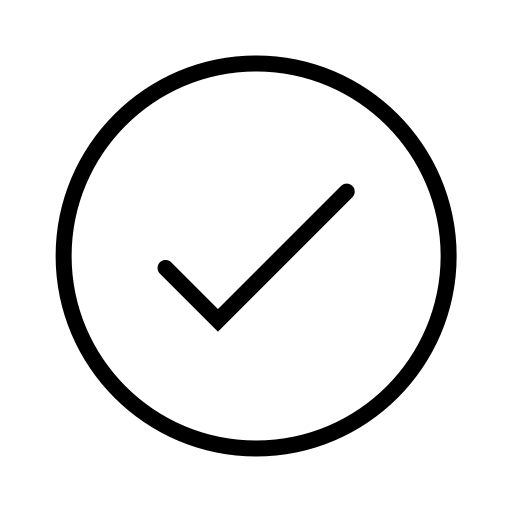Opróżnij koszyk
W tej chwili nie masz żadnych przedmiotów w koszyku.
W tej chwili nie masz żadnych przedmiotów w koszyku.
Możesz oszczędzić 50%, korzystając z dopasowanych do potrzeb planów drukowania, w ramach których płacisz stałą kwotę zależną od liczby drukowanych stron, a gdy kończy Ci się atrament, dostarczamy nowe zasobniki pod wskazany adres.




Plan Name |
Plan Type |
Pages |
|
|---|---|---|---|
Monthly plan | 30 pages plan | Monthly | 30 |
60 pages plan | Monthly | 60 | |
100 pages plan | Monthly | 100 | |
200 pages plan | Monthly | 200 |
Canon’s PIXMA Print Plan service is print subscription service. This allows customers (“Customer,” “you,” or “yours”) who purchase select PIXMA printers (collectively, the “Printer”) to enrol in a select plan, and the service facilitates Customer’s payment for the print subscription plan they enrol in (collectively, the “Service”). The service details and benefits can be viewed here www.canon.co.uk/printer-ink-subscription/pixma-print-plan/.
2.1. PIXMA Print Plan shall be available to residents of Austria, Belgium, Denmark, France, Germany, The Netherlands, Sweden, Switzerland, Republic of Ireland, United Kingdom (“Territory”).
2.2. If you are residing in the Territory, you will be able to enrol in a PIXMA Print Plan in any country of the Territory. However, Canon will only be able to deliver eligible products to the country local to the website where you have enrolled in your PIXMA Print Plan.
2.3. The PIXMA Print Plan service will be available with selected Canon printers only. The list of eligible printers may change e.g. when new printers are released. For avoidance of doubt, if your printer was eligible at the time of purchase, you will be able to keep your subscription even if such printer model is removed from the list.
3.1. Email address and Canon ID account. You must have a valid email ID and a Canon ID account to register for the PIXMA Print Plan subscription service.
3.2. Compatible Printer. In order to enrol in and use the Service, you must have a PIXMA Print Plan Printer. For a list of PIXMA Print Plan Printers, see here. You expressly allow Canon to remotely change, patch, update, or otherwise modify your Printer’s software, firmware or programming, without notice to you, in order to provide the Service to you or to comply with applicable laws. Unless otherwise indicated, any software or firmware that is downloaded to your Printer or otherwise provided to you to enable you to access and use the Service is provided pursuant to the software licensing terms that accompanied your Printer or pursuant to the Canon Terms and Conditions, as applicable.
3.3. Enrolment. As part of your enrolment in the Service, you will be required to register your eligible PIXMA Print Plan Printer with us so that your Printer can be identified as participating in the Service. Instructions for registering your Printer can be found at PIXMA Print Plan or by following the printer enrolment process during your Service enrolment. You will be required to accept terms and conditions provided by our parent company, Canon Inc., as part of registering your PIXMA PRINT PLAN Printer. Canon Inc. will provide us print logs, which is related to the Service, of the Printer, so that we can monitor your printing activities to provide you the Service. Examples of that include, but are not limited to, Canon Inc. will notify us when an ink cartridge reaches a certain low ink threshold, and we will fill an order for the ink cartridge and ship it to you under these Terms and Conditions. It is possible that you will not receive your shipment prior to running out of ink where your use was more than usual, particularly if such greater use occurred over 1 or 2 days.
3.4. Internet Connection. In order to enrol in and continue using the Service, you must (i) maintain connectivity of your PIXMA Print Plan Printer to the Internet, and (ii) not remove or disable any remote monitoring software or functionality on your Printer that is used with the Service. Internet connectivity service is not provided by Canon and must be separately obtained and paid for by you. Check with your Internet service provider for information on Internet data usage charges and any other applicable charges you will be responsible for. You are responsible for obtaining and maintaining, at your sole expense, all equipment and services needed to access and use the Service. If your PIXMA Print Plan Printer is not connected to the Internet and there is at least one PIXMA Print Plan Cartridge (defined below) installed, the Printer will automatically stop printing once you print a limited number of pages after disconnecting from the Internet. You will not be able to use your Printer to print with the PIXMA Print Plan Cartridge(s) until you reconnect to the Internet. In order to continue printing with your Printer using PIXMA Print Plan Cartridge(s), you must connect your Printer to the Internet. Failure to connect your Printer to the Internet will also impact Canon’s ability to ship PIXMA Print Plan Cartridge(s) on a timely basis. Even if your Printer automatically stops printing when it reaches to a limited number of pages after disconnecting from the Internet, your Printer still may be used to print with non-PIXMA Print Plan cartridges that are purchased separately, as long as no PIXMA Print Plan Cartridge is also installed at any time.
3.5. PIXMA Print Plan Cartridges.
3.5.1. PIXMA Print Plan Printers include CANON genuine ink PIXMA Print Plan ready starter cartridges (“Starter Cartridges”) in the original Printer packaging. The status of the Starter Cartridges does not change unless and until you enrol in the Service and activate your Service Subscription (defined below). After registering your PIXMA Print Plan Printer and enrolling in the Service, Canon will mail you additional PIXMA Print Plan ink cartridges (“PIXMA Print Plan Cartridges”) to be used as you print through the Service.
3.5.2. You must ensure that Canon has your most recent shipping address in order to receive the PIXMA Print Plan Cartridges on a continual basis. Canon is not responsible to you and will not otherwise be liable for sending PIXMA Print Plan Cartridges to outdated shipping addresses that are associated with your My Account section of the portal.
3.5.3. Canon provides PIXMA Print Plan Cartridges to you solely for printing pages in accordance with these Terms and Conditions. The PIXMA Print Plan Cartridges will only work in your PIXMA Print Plan Printer while you maintain a current subscription for the Service. The PIXMA Print Plan Cartridges will not function in a non-PIXMA Print Plan Printer. Should you not receive your PIXMA Print Plan Cartridges you can track delivery on the My Account section of the portal.
3.5.4. You agree not to remove and replace the Starter Cartridges (or subsequent PIXMA Print Plan Cartridges) in your PIXMA Print Plan Printer with new PIXMA Print Plan Cartridges until prompted to do so by the PIXMA Print Plan Printer.
3.5.5. Your PIXMA Print Plan Printer must be using Starter Cartridges or PIXMA Print Plan Cartridges in order for the Printer to report your ink level or page count for the Service. Once the Starter Cartridges or PIXMA Print Plan Cartridges are installed in your Printer, we will start receiving your ink level or page count information. That enables us to replenish PIXMA Print Plan cartridges when they’re needed and monitor your printing activities through the Service. Changing or replacing a PIXMA Print Plan Cartridge prematurely may result in a delivery delay of PIXMA Print Plan Cartridges.
3.5.6 If your Service subscription is cancelled for any reason, the PIXMA Print Plan Printer is remotely returned to non-subscription status. You may continue to print using your Printer with Starter Cartridges or non-PIXMA Print Plan cartridges. You will no longer be able to print with your Printer using PIXMA Print Plan Cartridges unless you re-enrol in the Service.
3.5.7. Once a PIXMA Print Plan Cartridge is installed in a PIXMA Print Plan Printer, it cannot be removed and installed in a compatible PIXMA Print Plan Printer.
3.5.8. We recommend you follow the local policies to dispose of and/or recycle any ink cartridges that are no longer operational due to contract cancellation or complete use.
www.canon.co.uk/about-us/recycling/
4.1. Selection of a PIXMA Print Plan. When you create your Service Subscription, you will select one of the PIXMA Print Plans available through the Service (each a “Print Plan”) described PIXMA Print Plan. Each Print Plan entitles you to print a specified number of Pages (defined below) associated with the selected Print Plan during each one-month period (each a “Plan Month Period”).
4.1.1. For each monthly Print Plan you enrol in, your first Plan Month Period will begin on the day of the month when either a Starter Cartridge or PIXMA PRINT PLAN Cartridge is installed in your Printer and you print the first page after you enrol in the Service and activate your Service Subscription (Plan start date).
4.1.2. You are legally entitled to terminate your subscription within the first 14 days’ period (“cooling off period”). If by the time of cancellation Canon has not yet mailed to you PIXMA Print Plan Cartridges and no payment has been taken from you, no further action will be needed for the cancellation.
4.1.3. If the PIXMA Print Plan Cartridges pack has already been sent to you, so the first PIXMA Print Plan payment has already been taken at the time of the Plan cancellation, we will only charge you for the PIXMA Print Plan Cartridges pack you receive. Although, the cost of the PIXMA Print Plan Cartridges pack is higher than the first Plan payment you would have made, we will offset the cost of thePIXMA Print Plan Cartridges pack against your first payment and will not charge you any additional amounts.
4.1.4. The second Plan Month Period begins on the same calendar day as your Plan start date on the following month. If your Plan start date is on a day not contained in a following month, then your Plan Month Period in any of following months will use the last day of such month. For example, if your Plan start date is 31st January, your second Plan Month Period would start on February 28th. Your PIXMA Print Plan will continue on a month-to-month basis until your PIXMA Print Plan is cancelled.
4.2. Multiple PIXMA Print Plan Printers. You may set up one or more subscriptions for the Service (each a “Service Subscription”) in your My Account and enrol multiple PIXMA Print Plan Printers to participate in the Service.
4.3. Printed Page. A printed Page is a sheet on which any amount of ink (regardless of ink usage or colour) is placed by your PIXMA Print Plan Printer. Printing on both sides of a Page is counted as two (2) Printed Pages. A “Page” is the type and size of media referenced in your Printer’s specifications.
4.4. Rollover Page(s). If you do not print all of the Pages available with your Print Plan (“Print Plan Page(s)”) during any Plan Month Period, subject to the restrictions set forth below, the remaining Print Plan Pages will be rolled over to the next Plan Month Period (the “Rollover Page(s)”) for your use in that subsequent Plan Month Period. Rollover Page(s) are only available for use in the subsequent Plan Month Period and cannot be rolled over month after month. The availability of any Rollover Page(s) in a Plan Month Period expires at the end of that Plan Month Period. Any unused Rollover Page(s) in your Plan Month Period may not be rolled over to or used in a second Plan Month Period. During each Plan Month Period, you must use your Print Plan Page(s) before any Rollover Page(s) allocated to that Plan Month Period are used. Rollover Page(s) cannot be shared, gifted, transferred or sold.
4.5. Overage Page(s). If during any Plan Month Period you exceed your Print Plan Page(s) and Rollover Page(s), if any, you will be charged for each Page printed over the available Pages (“Overage Page(s)”). The charge for Overage Page(s) will appear on your bill for the Plan Month Period following the month in which the Overage Page(s) are incurred.
4.6. PIXMA Print Plan Promotions. From time to time, we may offer PIXMA Print Plan promotions (“Promotions”) to you that are in addition to the Service described in this Agreement. Each Promotion may be subject to additional terms and conditions made available to You prior to participation in the Promotion. Unless otherwise stated in the terms and conditions governing a Promotion, each such Promotion shall be governed by the terms and conditions contained in this Agreement. Additional Terms and Conditions for Promotions will be updated in the Promotions Schedule attached.
4.7. No Transfer of PIXMA Print Plan. You cannot transfer your PIXMA Print Plan to another person.
4.8. Replacement PIXMA Print Plan Printer. You cannot transfer your PIXMA Print Plan Service Subscription to another PIXMA Print Plan Printer. In order to replace your Printer, you must cancel your current Service Subscription on the My Account section of the portal in accordance with the terms in Section 9 (“Cancellation by Canon”) and enrol in a new PIXMA Print Plan with the replacement Printer’s serial number.
5.1. Commencement of Charges for the PIXMA Print Plan and Billing Cycles.
5.1.1. When you enrol in the PIXMA Print Plan and create your Service Subscription, you will provide Canon with valid payment details.
5.1.2. Your monthly billing cycle (“Billing Cycle”) for the PIXMA Print Plan you are enrolled in will begin on the day of the month your plan starts (Plan start date), as set forth above in Section 6 (SELECTING & USING PIXMA PRINT PLAN) above.
5.1.3. You will be charged to your payment method on the My Account section of the portal for your Service Subscription on a monthly basis for the PIXMA Print Plan you are enrolled in, any charges for Overage Page(s) incurred in the previous Plan Month Period.
5.1.4. Failure to connect your Printer to the Internet may cause a delay in charging your payment method for charges incurred by your use of the Service. You will continue to be charged on a monthly basis in accordance with your Billing Cycle until your enrolment in the Service is cancelled by you or Canon.
5.1.5. You must ensure that enough funds are available at the time of your future charges set forth in this section. For any payment failures, Canon will send the user a reminder email to update the payment details and we will try processing the payment three times.
5.1.6. You can update the payment details anytime on the My Account section of the portal.
5.1.7. In the event that Canon is unable to collect payment using your payment method on the My Account section of the portal for your Service Subscription at the time payment becomes due, Canon may temporarily cancel your access to the Service, and the PIXMA Print Plan Cartridges will stop functioning, until payment is received. If Canon continues to be unable to collect payment from you, Canon will cancel your enrolment in the Service.
5.1.8. You may access your billing information on the My Account section of the portal. You are responsible for all Pages printed on your PIXMA Print Plan Printer while enrolled in the Service, regardless of whether you specifically authorize the printing of any and all Pages under the PIXMA Print Plan.
5.2. Price Increases. Canon may increase or otherwise change the cost of each PIXMA Print Plan and Overage Page(s), and add additional fees, for any PIXMA Print Plan, or otherwise change or add Plans at any time in Canon’s sole discretion with prior notice to you in accordance with Section 3 (UPDATES TO TERMS AND CONDITIONS). Any such changes to the cost of each PIXMA Print Plan and Overage Page(s) and the addition of other fees will become effective no earlier than the beginning of your next Plan Month Period commencing thirty (30) days after Canon’s announcement of such changes or additions.
5.3. Payment Processor. Canon uses a third-party payment processor to process payments for the Service. The processing of payments is subject to any additional terms, conditions, and policies of the payment processor. Canon reserves the right to change or add third-party payment processors at its discretion.
6.1. My Account section of the portal. You can check details for the PIXMA Print Plan you are enrolled in, by logging into the My Account section of the portal. The portal page will provide you with, among other items, the current status of your PIXMA Print Plan Printer(s), number of Pages printed, payment status and transactions or communication regarding the PIXMA Print Plan.
6.2. Changing your PIXMA Print Plan. You may change the PIXMA Print Plan you are enrolled in by following the directions on the My Account section of the portal. If you are moving from a Print Plan with a higher Page allowance to a Print Plan with a lower Page allowance, the change to your PIXMA Print Plan will become effective the next Plan Month Period and will not retroactively reduce the number of available Page(s) or change the amount you will be charged in the Plan Month Period you choose to change your Print Plan. If you are moving from a Print Plan with a lower Page allowance to a Print Plan with a higher Page allowance, the change to your PIXMA Print Plan will become effective immediately, and the changes will be applied to the Billing Cycle for your current Plan Month Period. Please note that the charge for the new Print Plan monthly cost will appear on your bill for the Plan Month Period following the month in which the new Print Plan is effective. To view your current Print Plan and other details go to the My Account section of the portal.
Canon may modify these Terms and Conditions at any time in its sole discretion. Canon may also suspend performance, modify, suspend or discontinue the Service (or any version, part or feature thereof) following the provisions of Section 8.2. (“Cancellation by Canon”) of these Terms.
8.1. Cancellation by You. You may cancel enrolment in the Service and/or your PIXMA Print Plan subscription at any time online on the My Account section of the portal. Your PIXMA Print Plan subscription will be cancelled effective at 11:59 PM GMT as of the last day of your current Plan Month Period. No refunds will be provided for unused Print Plan Page(s) or Rollover Page(s) that you did not print during your final Plan Month Period. Simply removing the PIXMA Print Plan Cartridges from your PIXMA Print Plan Printer and/or not printing Pages will not cancel your enrolment in the PIXMA Print Plan or modify your Billing Cycle. In order to continue using the PIXMA Print Plan Printer without the Service, you will need to purchase non-PIXMA Print Plan cartridges and install them in the PIXMA Print Plan Printer.
8.2. Cancellation by Canon. Canon may cancel your enrolment in the Service and/or your PIXMA Print Plan subscription at any time, in its sole discretion, for any or no reason, upon thirty (30) days notification to you at the email address listed on the My Account section of the portal. Reasons for cancelling your enrolment in the Service and/or your PIXMA Print Plan may include, but not be limited to, Canon ceasing to provide the Service or a particular version, part or feature of the Service. Cancellation by Canon may entitle you to a refund of advance payments made if you do not use the Service during the cancellation period. In addition, Canon may cancel your PIXMA Print Plan and these Terms and Conditions at any time, in its sole discretion, immediately upon notification to you at the email address listed on the My Account section of the portal if (i) you breach any of these terms and Conditions (including but not limited to failing to pay for the PIXMA Print Plan or no longer having a valid payment method on the My Account section of the portal for your Service Subscription; or (ii) Canon, in its sole discretion, believes that you abused the PIXMA Print Plan or engaged in any action that merits termination of your use of the Service. Any cancellation by Canon pursuant to subsections (i) and (ii) immediately above may be without any refund to you of advance payments made.
8.3. Consequences of Cancellation. You agree that Canon will not be liable to you for any cancellation of your PIXMA Print Plan subscription or refusal of access to the Service. Upon cancellation of your PIXMA Print Plan for any reason, any rights granted to you under these Terms of Use will terminate and you must immediately cease all use of the Service and the PIXMA Print Plan Cartridges.
By enrolling in the Service and selecting a PIXMA Print Plan, you hereby represent that:
9.1. Enrolment in the Service is for you for your individual use, and not for resale, redistribution or to otherwise share with other parties, and you represent that you will not use the Service on behalf of others where you collect a fee (e.g., in connection with any type of printing or copying business);
9.2. Activities deemed suspicious, such as ink level discrepancy, print volume and ink usage not matching, or abuse of the print volume by altering, changing, manipulating connection and/or communication will result in immediate termination of your access to the Service;
9.3. You shall not abuse the Service or otherwise engage in inappropriate activities with respect to the PIXMA Print Plan and the PIXMA Print Plan Cartridge(s), and you represent that you, and not Canon, are responsible for anything printed on your PIXMA Print Plan Printer while using the Service;
9.4. You are responsible for the actions of others who use your Service Subscription or can access modify and update your account information, the My Account section of the portal, or otherwise use your PIXMA Print Plan;
9.5. You will indemnify Canon and hold Canon harmless with respect to all claims, liabilities, losses and other costs arising from your breach of these Terms of Use or otherwise related to your use of the Service, the PIXMA Print Plan Cartridges, or the Site.
Your access to and use of the service is solely at your own risk. The service is provided on an ‘as is, as available’ basis without warranty of any kind and any and all warranties of merchantability or fitness for a particular purpose or non-infringement are specifically disclaimed.
Any material accessed, downloaded, or otherwise obtained through the use of the service is done at your own discretion and risk and you will be solely responsible for any damage to your computer system or loss of data that results from the download of any such material. No advice or information, whether oral or written, obtained by you from the service shall create any warranty not expressly stated in these terms and conditions.
Except as otherwise expressly provided in these terms and conditions, Canon does not represent or warrant that the service will be uninterrupted, timely, secure, or error-free. You agree that from time to time we may remove the service for indefinite periods of time, or cancel the service at any time.
Because some jurisdictions do not allow the exclusion of implied warranties, the above exclusion of implied warranties may not apply to you. Because some jurisdictions do not allow the exclusion or the limitation of liability for consequential or incidental damages, in such jurisdictions, Canon’s liability shall be limited to the extent permitted by law.
Korzystaj z zalet automatycznej dostawy atramentu po wykryciu przez drukarkę jego niskiego poziomu i płać dopiero po utworzeniu zamówienia.
Drukarki firmy Canon zgodne z usługą Auto-Ink Delivery monitorują poziom atramentu i wykrywają, kiedy jest on niski. Zarejestruj się bezpłatnie w usłudze, aby otrzymywać nowe kasety z atramentem, kiedy tylko będą potrzebne.
Bezpłatne uczestnictwo
Bezpłatna wysyłka standardowa w przypadku zamówień o wartości co najmniej 150 zł
Możliwość anulowania w dowolnym momencie
Ceny atramentu znajdziesz na stronach poszczególnych produktów pod adresem www.store.canon.pl. Gdy nadejdzie czas wysyłki zapasowego atramentu, naliczymy opłatę za wybrany atrament w takiej wysokości, jaka jest widoczna na stronie w momencie wysyłki. Po złożeniu zamówienia otrzymasz wiadomość e-mail zawierającą cenę.
Ceny obowiązują w przypadku modelu:
Wielofunkcyjna drukarka atramentowa Canon PIXMA TS5350
| Kaseta z czarnym atramentem Canon PG-560 | Druk do 180 stron dokumentów A4 | 109,99 zł |
|
|
Druk do 180 stron dokumentów A4 | 129,99 zł |
| Bardzo wydajna kaseta z czarnym atramentem Canon PG-560XL | Druk do 400 stron dokumentów A4 | 149,99 zł |
|
|
Druk do 300 stron dokumentów A4 | 139,99 zł |
1.1. Usługa Auto-Ink Delivery firmy Canon to prosty sposób na to, aby nigdy nie zabrakło atramentu. Gdy tylko drukarka klienta wykryje, że kończy się atrament, w oparciu o preferencje klienta jest składane automatyczne zamówienie i atrament zostaje dostarczony pod jego drzwi. Opis usługi i korzyści z nią związanych można sprawdzić na stronie Auto-Ink Delivery.
1.2. Pominięcie dostawy, wprowadzenie zmian i rezygnacja z planu subskrypcji są możliwe zgodnie z postanowieniami poniższego regulaminu.
2.1. Usługa Auto-Ink Delivery jest dostępna dla mieszkańców Austrii, Belgii, Danii, Finlandii, Francji, Hiszpanii, Holandii, Irlandii, Niemiec, Norwegii, Polski, Portugalii, Szwajcarii, Szwecji, Wielkiej Brytanii i Włoch („terytorium”).
2.2. Usługa Auto-Ink Delivery jest przeznaczona do użytku prywatnego i nie można jej odsprzedawać, redystrybuować ani w jakikolwiek inny sposób udostępniać innym osobom.
2.3. Usługa Auto-Ink Delivery będzie dostępna dla wybranych produktów, które zostaną oznaczone na stronie produktu, a więcej informacji znajduje się na stronie Auto-Ink Delivery. Lista produktów objętych usługą może podlegać okresowym zmianom, np. po wprowadzeniu na rynek nowych drukarek.
2.4. W przypadku subskrypcji usługi Repeat & Save lub jeśli klient zarejestrował się już do tej usługi, jego obowiązkiem jest zmiana lub anulowanie subskrypcji usługi Auto-Ink Delivery, aby nie otrzymywać tych samych produktów w ramach różnych subskrypcji. Jednakże w przypadku przyszłych i innych usług subskrypcji oferowanych przez firmy zewnętrzne i obsługiwanych przez drukarkę klient będzie mógł zarejestrować się tylko do jednej usługi subskrypcji. W takim przypadku podczas rejestracji usługi poinformujemy o tym klienta.
3.1. Do rejestracji w planie subskrypcji usługi Auto-Ink Delivery konieczne jest posiadanie ważnego identyfikatora e-mail oraz konta Canon ID.
3.2. Mieszkańcy określonego wyżej terytorium mogą wykupić subskrypcję usługi Auto-Ink Delivery w dowolnym kraju terytorium, bez względu na kraj zamieszkania, jednak firma Canon będzie mogła dostarczać produkty objęte usługą tylko do kraju odpowiadającego witrynie internetowej, za pośrednictwem której wykupiono plan subskrypcji usługi Auto-Ink Delivery.
3.3. Drukarka klienta musi być podłączona do Internetu, aby mogła monitorować poziom atramentu/tonera i powiadomić Canon o jego wyczerpywaniu się.
4.1. Po zasubskrybowaniu usługi atrament będzie automatycznie dostarczany, jak tylko jego poziom w drukarce zacznie spadać, bez konieczności podejmowania jakichkolwiek działań przez klienta.
4.2. W momencie złożenia automatycznego zamówienia w ramach subskrypcji zostanie naliczona wartość produktu. Zostanie to wskazane w wiadomości e-mail z potwierdzeniem zamówienia. Wszelkie należne zniżki zostaną naliczone automatycznie. Opłaty oraz próg bezpłatnej standardowej dostawy zostaną określone na podstawie całkowitej wartości zamówienia po uwzględnieniu wszelkich zniżek i promocji.
4.3. Obowiązkiem klienta jest dopilnowanie, aby dane płatności podane w momencie wykupienia planu subskrypcji usługi Auto-Ink Delivery były prawidłowe. Obowiązkiem klienta jest dopilnowanie, aby w momencie składania przyszłych zamówień na wskazanym rachunku znajdowały się wystarczające środki. W przypadku braku możliwości zrealizowania płatności firma Canon powiadomi klienta o konieczności aktualizacji danych płatności i podejmie trzy próby przetworzenia płatności. W przypadku niepowodzenia tych prób bieżące zamówienie subskrypcji zostanie anulowane. Ponowna próba przetworzenia płatności zostanie podjęta przy kolejnym zamówieniu w ramach subskrypcji. W przypadku niepowodzenia płatności zamówienie i cała subskrypcja zostaną anulowane.
4.4. Jeśli będzie konieczna aktualizacja danych karty płatniczej, firma Canon prześle – 2 dni przed planowanym terminem złożenia zamówienia – powiadomienie e-mail o konieczności podania aktualnych danych karty płatniczej. Dane dotyczące płatności można również zaktualizować w dowolnym momencie w sekcji Moje konto portalu. W przypadku braku możliwości pobrania płatności od klienta firma Canon anuluje plan subskrypcji.
4.5. Obowiązkiem klienta jest dopilnowanie, aby adres dostawy zawsze był aktualny.
4.6. Niestety, w bardzo rzadkich i wyjątkowych sytuacjach, firma Canon może nie mieć niektórych produktów na stanie i wybrany produkt może być niedostępny. W takim przypadku klient zostanie poinformowany o braku dostępności produktu. Jeśli zostanie wybrana opcja „Automatic Substitutions”, firma Canon w miarę możliwości prześle zamiennik w innym rozmiarze, aby klientowi nigdy nie zabrakło atramentu. W przypadku wielu drukarek atramenty dostępne są w różnych rozmiarach. Przykład: jeśli klient A wybiera domyślnie atrament w rozmiarze XXL i produkt jest niedostępny, a klient korzysta z opcji zamienników, w ramach zamówienia zostanie przesłany atrament w rozmiarze XL lub standardowym. Wszystkie rozmiary zawierają ten sam model atramentu, więc są zgodne z drukarką klienta. Ustawienia subskrypcji można zmienić w karcie Subscription w części Moje konto portalu.
4.7. Domyślnie opcja Automatic Substitutions jest włączona w subskrypcji usługi Auto-Ink Delivery, ale można ją wyłączyć w ustawieniach sekcji Moje konto w portalu.
5.1. Ustawienia planu subskrypcji usługi Auto-Ink Delivery można modyfikować w dowolnym momencie w sekcji Moje konto po zalogowaniu się do portalu
5.2. Wszelkie zmiany w ustawieniach subskrypcji wprowadzone przed północą czasu GMT zostaną od następnego dnia automatycznie zastosowane do wszelkich nowych automatycznych zamówień. Jeśli klient wprowadzi zmiany w zamówieniu po utworzeniu automatycznego zamówienia, zostaną one uwzględnione w kolejnym automatycznym zamówieniu w ramach subskrypcji.
5.3. Po utworzeniu automatycznego zamówienia w ramach subskrypcji usługi Auto-Ink Delivery klient ma 48 godzin na pominięcie zamówienia lub wprowadzenie do niego zmian. Klient zostanie powiadomiony o tym fakcie w wiadomości e-mail. Po upływie wskazanego terminu zamówienie zostanie przetworzone i wysłane zgodnie ze standardową procedurą.
5.4. Klient może zmienić ilość atramentów i dodać dodatkowe atramenty do drukarki za pośrednictwem portalu. Zmiany należy wprowadzić w ciągu 48 godzin po otrzymaniu wiadomości e-mail o utworzeniu najbliższego zamówienia.
5.5. Firma Canon zastrzega sobie prawo do wprowadzania zmian w wykazie produktów objętych usługą Auto-Ink Delivery oraz związanych z tą usługą oszczędności. Wszelkie zmiany w tym zakresie będą dotyczyły wyłącznie nowych subskrypcji. W przypadku klientów z wykupionym planem subskrypcji firma Canon może wprowadzić zmiany w subskrypcji, oszczędnościach i ustawieniach subskrypcji po powiadomieniu klienta z 30-dniowym wyprzedzeniem. Jeśli klient nie wyraża zgody na wprowadzane zmiany, może anulować subskrypcję 14 dni przed kolejną datą płatności.
5.6. W wyjątkowych sytuacjach firma Canon może usunąć produkt z planu usługi Auto-Ink Delivery (np. po wycofaniu produktu ze sprzedaży) lub anulować usługę, o czym powiadomi klienta z 30-dniowym wyprzedzeniem.
6.1. Subskrypcja usługi Auto-Ink Delivery jest realizowana do czasu jej anulowania przez klienta w dowolnym momencie lub przez firmę Canon z 30-dniowym okresem wypowiedzenia.
6.2. Zgodnie z prawem klient ma prawo do odstąpienia od umowy w ciągu 14 dni od wykupienia subskrypcji. Jeśli klient otrzyma atrament w ciągu tych 14 dni, może go zwrócić, korzystając ze standardowej procedury zwrotu, i otrzymać zwrot środków. Firma Canon nie zwraca środków za rozpakowane atramenty.
6.2.1. Subskrypcję usługi Auto-Ink Delivery można anulować w dowolnym momencie w sekcji Moje konto portalu, a zmiana wchodzi w życie natychmiast. Po anulowaniu subskrypcji nie zostaną utworzone żadne automatyczne zamówienia, ale zamówienia w toku zostaną przetworzone zgodnie ze standardową procedurą, odpowiednio wysłane oraz rozliczone.
6.3. W przypadku chęci zwrócenia produktu dostarczonego w ramach usługi Auto-Ink Delivery obowiązuje standardowa procedura zwrotu firmy Canon. Szczegółowe informacje są dostępne tutaj.
6.4. Anulowana subskrypcja może zostać ponownie aktywowana w ciągu 90 dni. Po ponownej aktywacji subskrypcji zniżki naliczone przed anulowaniem subskrypcji będą nadal obowiązywać. Jeśli jednak zniżka zostanie zmieniona (zwiększona lub zmniejszona) od czasu anulowania subskrypcji, firma Canon poinformuje klienta o takiej zmianie. Jeśli klient zechce skorzystać z usługi po upływie 90 dni, będzie musiał zarejestrować się ponownie do subskrypcji usługi Auto-Ink Delivery, a wszelkie naliczone wcześniej zniżki nie będą obowiązywać.
7.1. W przypadku zgłoszenia usterki produktów Canon (która zostanie potwierdzona) firma Canon zwróci pieniądze, wymieni produkt lub przeprowadzi jego naprawę.
7.2. Maksymalna strata lub szkoda, za którą firma Canon ponosi odpowiedzialność zgodnie z niniejszym regulaminem sprzedaży, jest ograniczona do kwoty zapłaconej przez klienta za produkt, z którym związana jest poniesiona strata lub szkoda.
7.3. Firma Canon w żaden sposób nie wyłącza i nie ogranicza swojej odpowiedzialności z tytułu: (a) śmierci lub obrażeń ciała spowodowanych zaniedbaniem ze strony firmy Canon; (b) oszustwa, podania fałszywych informacji i rażącego zaniedbania; (c) wszelkich naruszeń warunków wskazanych w ustawie ani w żaden sposób nie wyłącza i nie ogranicza swojej odpowiedzialności w zakresie szerszym, niż jest to dozwolone przez obowiązujące prawo. Żadne z postanowień niniejszego punktu ani żadnego innego punktu regulaminu sprzedaży nie ogranicza praw ustawowych klienta i nie wpływa negatywnie na te prawa. W celu uzyskania informacji na temat praw konsumentów należy skontaktować się z lokalnym rzecznikiem praw konsumentów.
Firma Canon zastrzega sobie prawo do modyfikacji i aktualizacji niniejszego regulaminu bez powiadomienia. Firma Canon dołoży wszelkich starań w celu poinformowania o istotnych zmianach warunków za pośrednictwem wiadomości e-mail.
9.1. Informacje o sposobie wykorzystania danych osobowych i możliwości skorzystania z indywidualnych praw znajdują się w Zasadach ochrony prywatności klienta firmy Canon.
9.2. W ramach rejestracji w usłudze klient będzie zobowiązany do zarejestrowania się w firmie Canon, tak aby jego drukarka mogła zostać zidentyfikowana jako uczestnicząca w usłudze. W ramach rejestracji drukarki należy również zaakceptować zasady i warunki określone przez firmę macierzystą – Canon Inc. Canon Inc. powiadomi firmę Canon, gdy atrament lub toner osiągnie określony próg niskiego poziomu. Firma Canon złoży wtedy zamówienie na taki atrament lub toner i wyśle go do klienta zgodnie z niniejszym regulaminem. Informacje dostarczone firmie Canon i Canon Inc. mogą być przechowywane na serwerach poza regionem EMEA i będą podlegać Zasadom ochrony prywatności klienta firmy Canon.
10.1. W przypadku tej subskrypcji będzie obowiązywać prawo kraju zamieszkania uczestnika będącego konsumentem, a uczestnikowi będzie przysługiwać prawo do wszczęcia postępowania sądowego we własnym języku i przed sądami lokalnymi. Informacji dotyczących praw przysługujących konsumentom udzielają lokalne organizacje konsumenckie. Niniejszy regulamin nie ogranicza przysługujących klientowi praw ustawowych.
10.2. W przypadku firm ten regulamin jest zgodny z prawem obowiązującym w Anglii i Walii. Wszelkie spory będą podlegały jurysdykcji sądów w Anglii i Walii.
Chcesz wiedzieć, czy Twoja drukarka jest zgodna z usługą subskrypcji? Wpisz informacje o swojej drukarce poniżej.
Wybierz serię drukarki*
Wybierz model drukarki*
Możesz regularnie otrzymywać przez e-mail aktualności dotyczące produktów oraz oferty i przydatne informacje